Instagram Carousel Canva Templates
+ Strategy Guide
Create Carousels That Are Strategic, Stunning
& So Easy to Post
Build scroll-stopping content with 20 Canva carousel templates and a 52-page strategy guide to help you design with purpose
Waitlist member? Use the COUPON code you received
Designed to help you:
✔ Share your message with clarity
✔ Create beautifully branded carousels in minutes
✔ Post content that actually builds connection and trust
⭐️ No more second-guessing what goes on each slide.
⭐️ No more stalling out on what to say, or how to make it look good.
⭐️ Just plug into Canva, customize, and hit post!
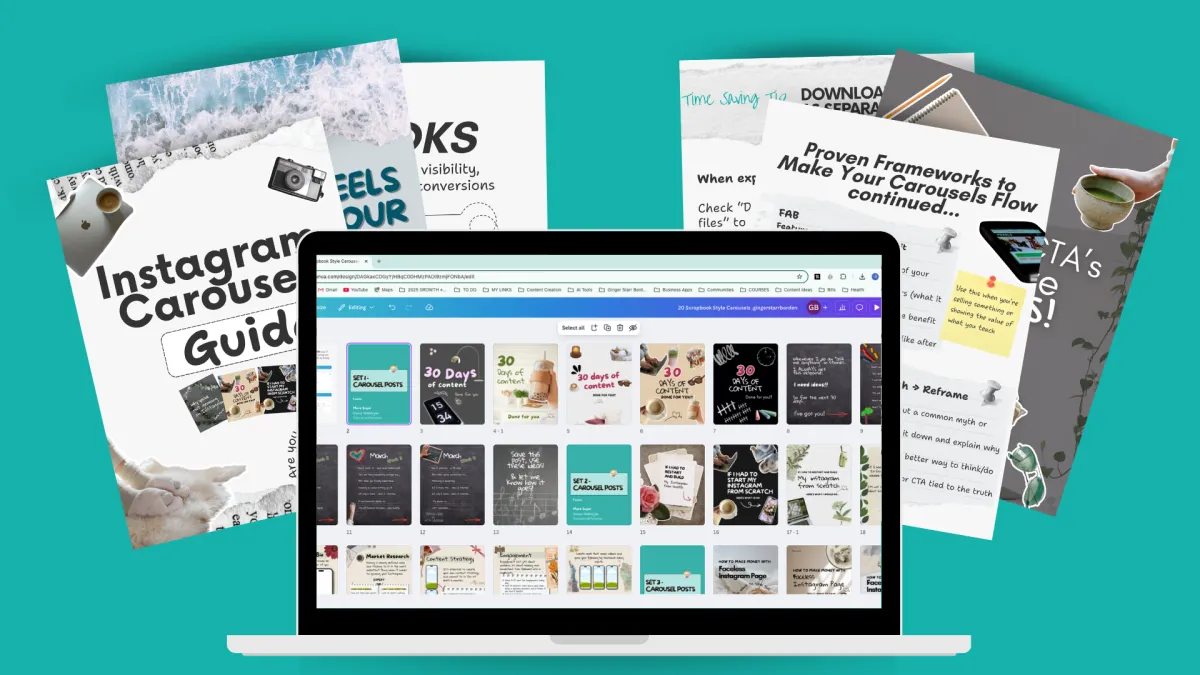
What You'll Get
20 Ready-To-Use Canva Carousel Templates
208 total slides.
Sized at 1080x1350 and optimized for storytelling, saves, shares, and growth
→ Each slide is thoughtfully structured to walk your audience through an intentional journey.
→ The designs are fresh and easy to rebrand with your own fonts, colors, and voice.
52-Page Instagram Carousels Guide
The same strategy I teach in my high-ticket programs, now delivered in an easy-to-follow guide.
Inside, you'll learn:
→ How to structure carousels that hold attention
→ What makes a strong hook and call to action
→ Design and Canva tips that save you time
→ Storytelling angles that build trust
Fully customizable in Canva
Canva Pro Account Not Required!
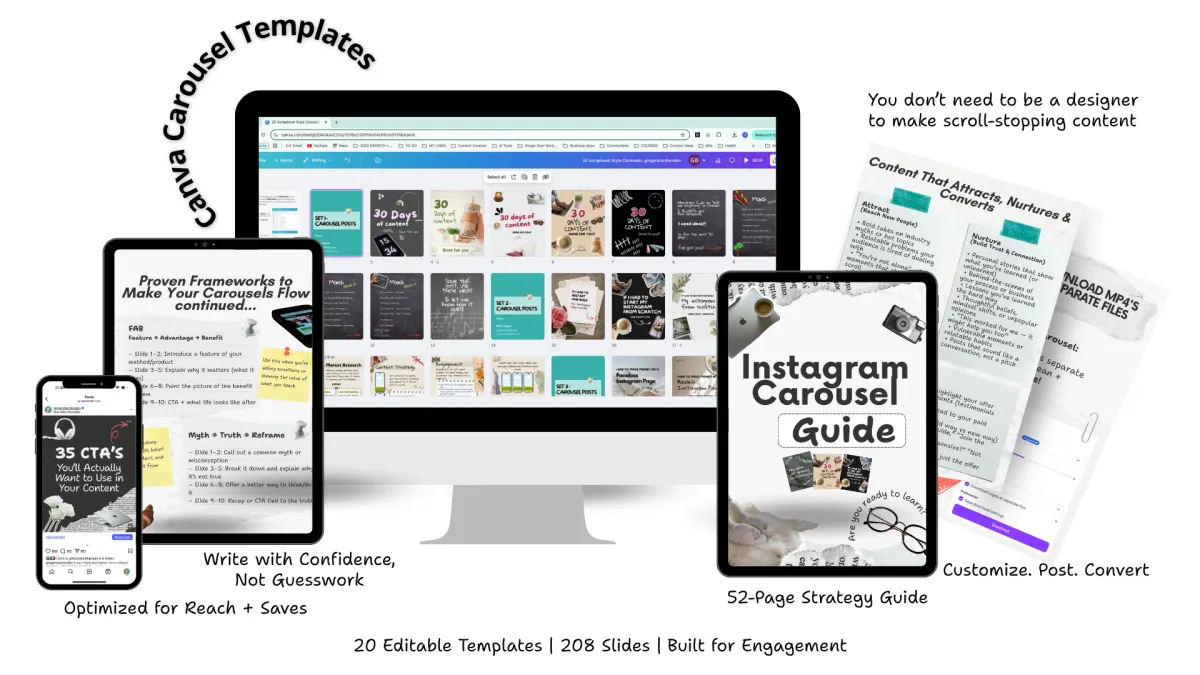
Why I created this
I’ve used carousels to grow from 70K to 300K weekly reach, without burning out, chasing trends, or showing my face on camera.
These templates and this guide are exactly what I wish I had starting out. They’re designed to save time and give you a strategic edge, even if you’re not a designer.
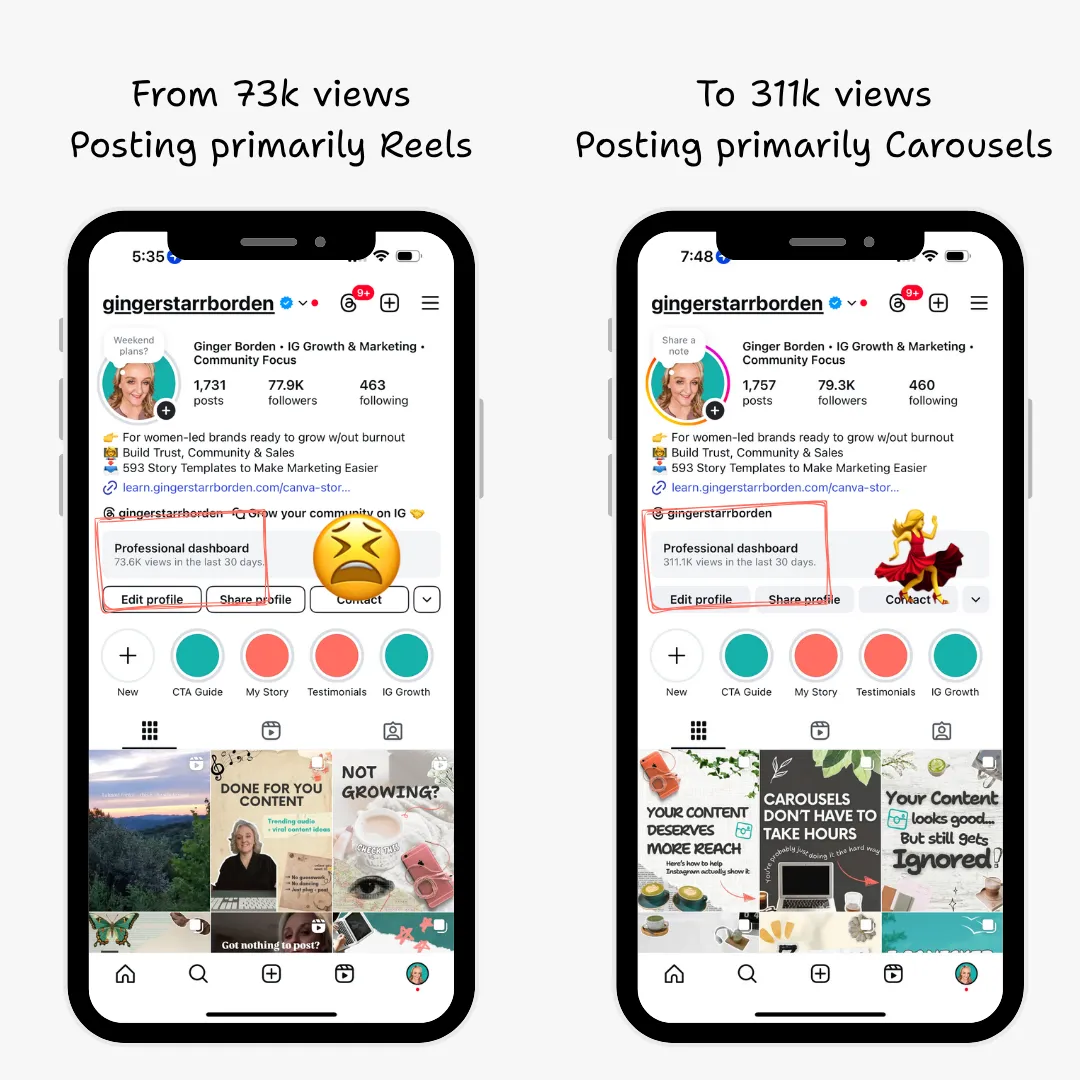
This Is for You If You Want To...
✔ Show up consistently without the content fog
✔ Post carousels that create real engagement
✔ Feel proud of your brand visuals
✔ Stop staring at a blank Canva file and wondering where to start
What’s Inside
✔️ 20 customizable Canva templates (208 total slides)
✔️ 52-page storytelling and design strategy guide
✔️ Designed for saves, shares, and trust
✔️ Instant access. Lifetime use. No Canva Pro required.
Total Value Breakdown
What you're getting:
✔ 20 Canva Templates (208 slides) – $147 value
✔ 52-page Strategy + Design Guide – $97 value
✔ Canva Tips + Shortcuts to Save Time – $53 value
Total Value: $297+
Your Price Today:
$47
You don’t need to design from scratch.
You just need a strategy that works.
Get instant access to everything, and start creating carousels that connect.
✨ This is for you if...
What you're getting:
✔ You’re a small business owner or creator ready to build trust with content
✔ You want scroll-stopping designs without wasting hours in Canva
✔ You care more about strategy than trends
✔ You’re ready to post carousels that feel like you
Frequently Asked Questions
Do I need Canva Pro?
Many of the templates use Canva Pro elements (like graphics, fonts, or photos). If you’re using the free version, you can still access the templates, you’ll just want to swap out any Pro items for free ones (or upload your own). The designs are 100% editable either way.
Can I edit these on mobile?
You can, but it’s smoother on desktop. That’s where you’ll have full access to drag, drop, and animate. Also, if you plan to use animations, keep in mind: you can only download animated MP4 files as separate slides on desktop. Mobile doesn’t support that option yet.
Can I reuse the templates?
Absolutely. Rebrand them with your own colors, fonts, and messaging, and use them again and again. 👉 Pro tip: Make two copies: one to keep as your clean original, and one to edit for each new post. That way, you always have a fresh version ready to go.